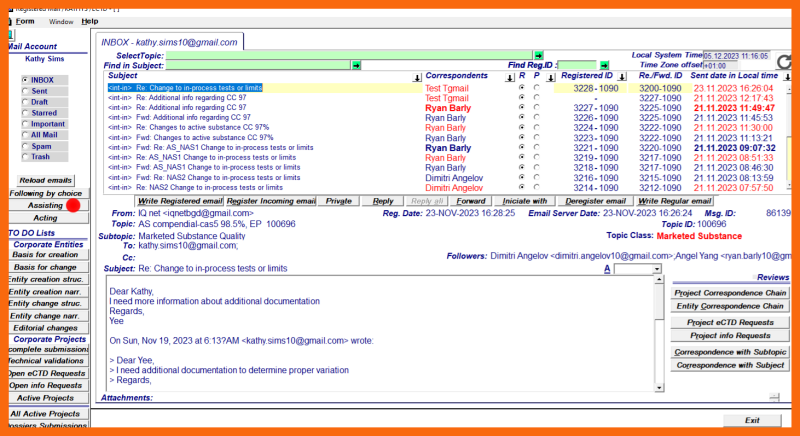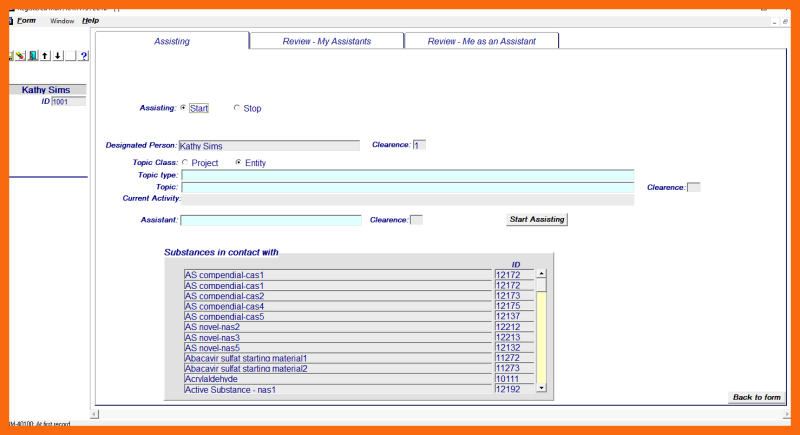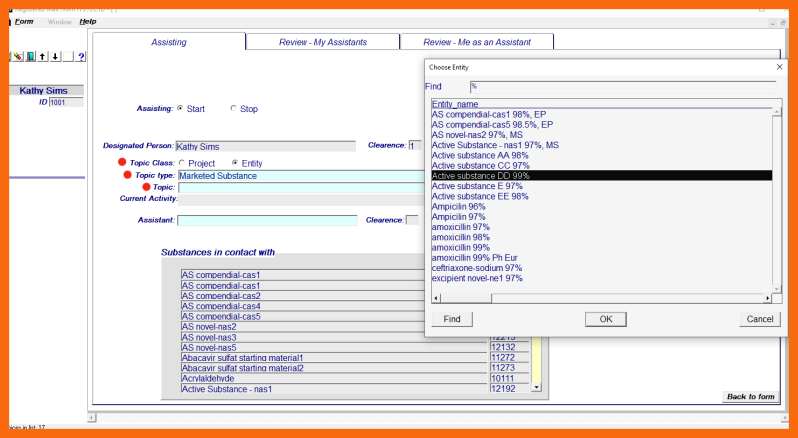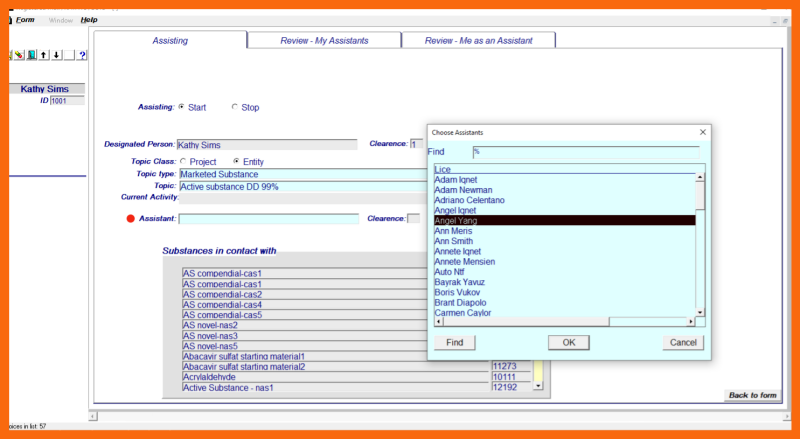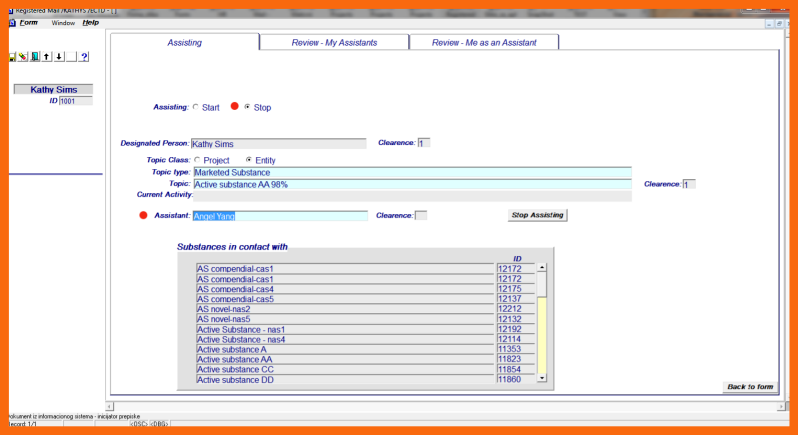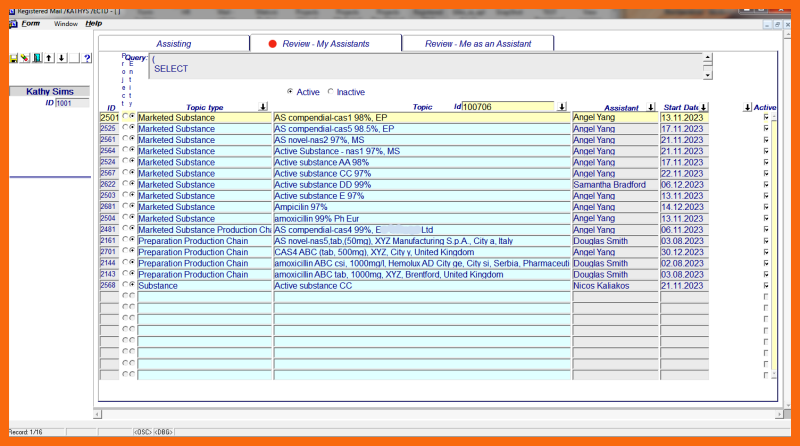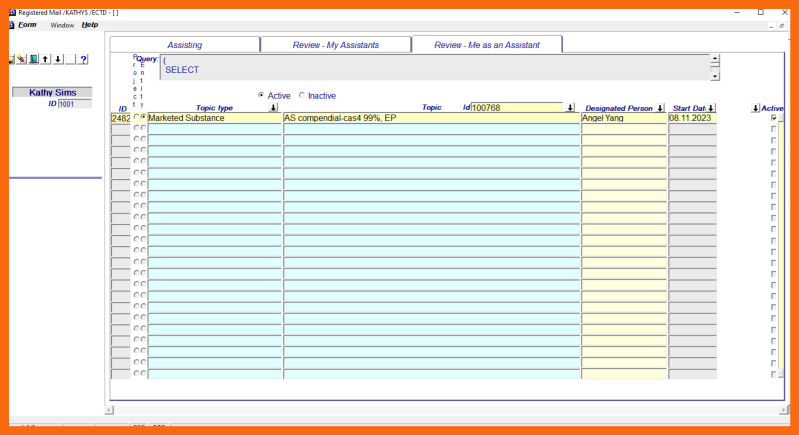Assisting / Assistants
Assisting/Assistants is one of the features of Enriched Email that enables a corporate person to appoint an Assistant to follow all his correspondence on a specific topic, regular and enriched emails, and act by writing enriched email messages to complete the creation or development/change of the appointed Corporate Entity or implement an appointed Corporate Project.
Only designated followers can appoint an Assistant using the “Assisting” button on the Enriched Email Client. By using the “Assisting” button, a designated follower can appoint the selected corporate person with appropriate qualifications and clearance to become his Assistant on the chosen topic with all original designated privileges.

It is important to note that the Assistant cannot automatically receive any "basis for creation" enriched emails and therefore can not initiate the Corporate Entity definition process. An Assistant can only be appointed to complete the entity definition process once the minimum set of data has been entered into the eCTD Integrated Information System. From then on, the Assistant can handle all development/changes of the Corporate Entity to which he is appointed as he will receive all "basis for change" enriched email correspondence.

Following of all correspondence related to the chosen topic by an Assistant is achieved by:
- automatic generation of forwarding to the Assistant of all incoming regular emails related to the chosen topic during enrichment processing
- automatic generation of forwarding to the Assistant of all incoming regular email replies to enriched emails related to the chosen topic before the enrichment processing
this feature enables Assistant to even enrich incoming replies sent to the designated follower - automatic generation of copies to the Assistant of all outgoing enriched emails related to the chosen topic
By selecting the Topic Class and Topic Type the LoV of designated Corporate Entities or Corporate Projects is displayed to choose from.
By selecting topic, for specified Topic Class and Topic Type, a LoV of qualified corporate persons with corresponding clearance is displayed to choose from.
At the insert of the record, enriched email notification is generated informing selected person of his appointment.
The same sub-form can be used to stop assisting for a chosen topic. A corresponding enriched email notification to the relieved Assistant is generated.
Using the tabs "Review - My Assistants" and "Review - Me as an Assistant" a signed-in corporate person can be informed about all its Assistants as well as his role as an assistant to other corporate persons.