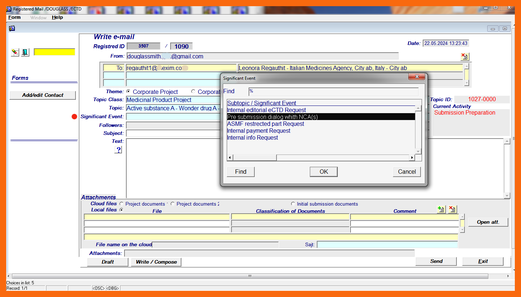Enrichment of outgoing email
-
Enrichment of original/first outgoing email
-
Theme selection
-
Corporate Entities
-
Corporate Projects
-
-
Theme - Corporate Entities
-
Corporate Entity - topic class
-
Corporate Entity - topic
-
Corporate Entity - subtopic
-
Corporate Entity - initial attachment processing
-
Corporate Entity - further attachment processing
-
-
Theme - Regulatory Projects
-
Corporate Project - topic class
-
Corporate Project - topic
-
Corporate Project - significant event
-
Corporate Project - initial attachment processing
-
Corporate Project - further attachment processing
-
-
-
Enrichment of outgoing email replies
-
Outgoing email replies without attachment
-
Outgoing email replies with attachment(s)
-
The processing of outgoing registered emails depends on whether the outgoing enriched email is the original/first outgoing email or one of the outgoing email replies in the correspondence.
The original/first outgoing email receives full manual enrichment processing by the corporate end user.
Outgoing email replies are in most cases automatically processed by the Relational Email Server. The only exception is when the Theme is Corporate Entities and the outgoing email reply contains attachment(s). In this case, prior to processing, manual classification of the attachment(s) must be done by the corporate end user.

Enrichment of original/first outgoing email
When creating an outgoing original/first enriched email message the corporate end user has to:
- Chose a Theme (Corporate Entity or Corporate Project)
- Chose a topic class from the List of Values (LoV) of the chosen Theme
- Chose a topic from the personalized List of Values (LoV) of the chosen topic class
- Chose a subtopic/significant event from the customized List of Values (LoV) of the chosen topic
- Download already classified document(s) from the Corporate Documentation Cloud and attach it to the enriched email message and/or
- Create a new document(s) on the local work station and attach it to the registered email message
- Classify every new attached document from the customized LoV of possible attachment types for the chosen topic/subtopic or activity/significant event combination
The List of Values (LoV) of the topics is personalized depending on the privileges of the corporate end user.
The details of this process and other Enriched Email features related to sending an original/first enriched email message are elaborated below.

Theme selection
In general, enriched email correspondence can relate to either a Corporate Project or a Corporate Entity.
At the very beginning of the registration process, a Theme has to be chosen. Selection of a Theme streamlines the process of outgoing email registration.
Either Corporate Entity or Corporate Project must be selected.

Theme - Corporate Entities

Corporate Entity - topic class
If a Corporate Entity is selected as a Theme, a hierarchical List of Values of the corporate entity classes is displayed to chose from. Selected corporate entity class determines the possible topics of the outgoing correspondence .

Corporate Entity - topic
For a selected corporate entity class a topic has to be chosen.
Depending on the selected corporate entity class a List of Values of the Corporate Entities of the selected class is shown to chose from. All personalized active Corporate Entities of a selected class are shown in the List of Values.
Selected Corporate Entity becomes the topic of the outgoing correspondence.

Corporate Entity - subtopic
For a selected Corporate Entity as the topic, a subtopic has to be chosen. For Corporate Entities, subtopics are areas of interest related to the creation and development of a particular class of Corporate Entities. They are adopted from the legislative regulatory documentation.
Depending on the class of the selected Corporate Entity the List of Values of the possible subtopics is displayed to choose from.
List of the Corporate Entities and the corresponding subtopics is presented here.

Corporate Entity - attachment download or creation
Optionally, if there is a need to attached a document(s) to the email message two options are available:
- Download of the classified document(s) from the Corporate Documentation Cloud
- Creation of a new document on the local work station and its classification and attachment to the email message.
When the message is sent, attached documents are automatically uploaded to the Corporate Documentation Cloud.
Document classification has to be done in accordance with the General Document Classification presented in the corresponding section of this site. Depending on the selected corporate entity subtopic, a List of Values of the corresponding document classes is displayed to chose from.
A list of corresponding documents for each corporate entity subtopic is presented here.

Theme - Corporate Projects

Corporate Project - topic class
If a Corporate Project is selected as a Theme, a List of Values of standardized and customized corporate project classes is displayed to choose from. The selected corporate project class determines the possible topics of the outgoing correspondence.

Corporate Project - topic
For a selected corporate project class a topic has to be chosen.
Depending on the selected corporate project class a List of Values of the Corporate Projects is shown to choose from. For the selected class all types of personalized active Corporate Projects are displayed in the List of Values.
Selected Corporate Project becomes the topic of the correspondence.
In certain situations "pointing" feature of the Registered Email is used. For instance, when corresponding with a Monitoring Organization regarding a Clinical Trial Realization Project involving several Investigational Sites, the Investigational Site may be selected to point to the Investigational Site as the subject of the correspondence.

Corporate Project - significant events
For the selected Corporate Project as the topic, current project activity is displayed.
For Corporate Projects, significant events depend on the type of the Corporate Project and its current project activity.
Depending on the type of the selected Corporate Project and its current activity, the List of Values of the related significant events is displayed to choose from.
For certain significant events , "completeness" feature of the Enriched Email is used.
For instance, for the significant event "End of Trial Declaration", the feature "completeness" is used to change project activity when all Investigational Sites, Ethical Committees, and Health Authority are notified. Details for this example are provided in the "Clinical Trial Authorization Project" document.
The relation of Corporate Projects, their activities and related significant events is elaborated in detail in the section of this site related to Corporate Projects.

Corporate Project - attachment download or creation
Corporate Project - attachment download or creation
Optionally, if there is a need to attached a document(s) to the email message three options are available:
- Download of the classified document(s) from the Corporate Documentation Cloud
- Creation of a new document on the local work station and its classification and attachment to the email message
When the message is sent, attached documents are automatically uploaded to the Corporate Documentation Cloud. -
Download of the automatically created initial or related submission.
For certain project activities, and significant events download of the initial or related submissions is assumed and they are either uploaded to the Health Authorities' sites or sent via enriched email as an attachment.
Document classification has to be done in accordance with the General Document Classification presented in the corresponding section of this site. Depending on the type of the selected Corporate Project and its current activity, the List of Values of the possible documents is displayed to chose from.
For certain significant events , "confidentiality" feature of the Enriched Email is used. For instance, "confidentiality" is used when submitting an initial submission to an Investigational Site to prevent the wrong initial submission from being sent to an Investigational Site.
The relation of Corporate Projects, their activities, events and related documents is elaborated in detail in the section of this site related to Corporate Projects.

Enrichment of outgoing email replies
Enrichment processing of outgoing email replies depends on the presence of attachments.
For Corporate Projects, attachments classification is controlled by the Enriched Email Client and only class "related documentation" can be selected, while for Corporate Entities, attachments classification must be done manually by the end user.

Outgoing email replies without attachment
For the enriched email replies without attachments when the topic is one of the Corporate Entities:
- topic and subtopic are controlled by the Enriched Email Client and cannot be changed
- enrichment processing is done automatically by the Relational Email Server
- registration number is assigned automatically
- copies with the same registration number are automatically sent to the Agent and Assistant
For the enriched email replies without attachments when the topic is one of the Corporate Projects:
- the topic is controlled by the Enriched Email Client and cannot be changed
- the significant event is controlled by the Enriched Email Client and only "related correspondence" can be selected
- enrichment processing is done automatically by the Relational Email Server
- registration number is assigned automatically
- copies with the same registration number are automatically sent to the Agent and Assistant

Outgoing email replies with attachment(s)
For the enriched email replies with attachments when the topic is one of the Corporate Entities:
- topic and subtopic are controlled by the Enriched Email Client and cannot be changed
- enrichment processing is done partially automatically by the Relational Email Server
- registration number is assigned automatically
- classification of the attachments is controlled by the Enriched Email Client and is done manually by the end user
- copies with the same registration number are automatically sent to the Agent and Assistant
For the enriched email replies with attachments when the topic is one of the Corporate Projects:
- the topic is controlled by the Enriched Email Client and cannot be changed
- the significant event is controlled by the Enriched Email Client and only "related correspondence" can be selected
- enrichment processing is done partially automatically by the Relational Email Server
- registration number is assigned automatically
- classification of the attachments is controlled by the Enriched Email Client and only "related documentation" can be selected
- copies with the same registration number are automatically sent to the Agent and Assistant